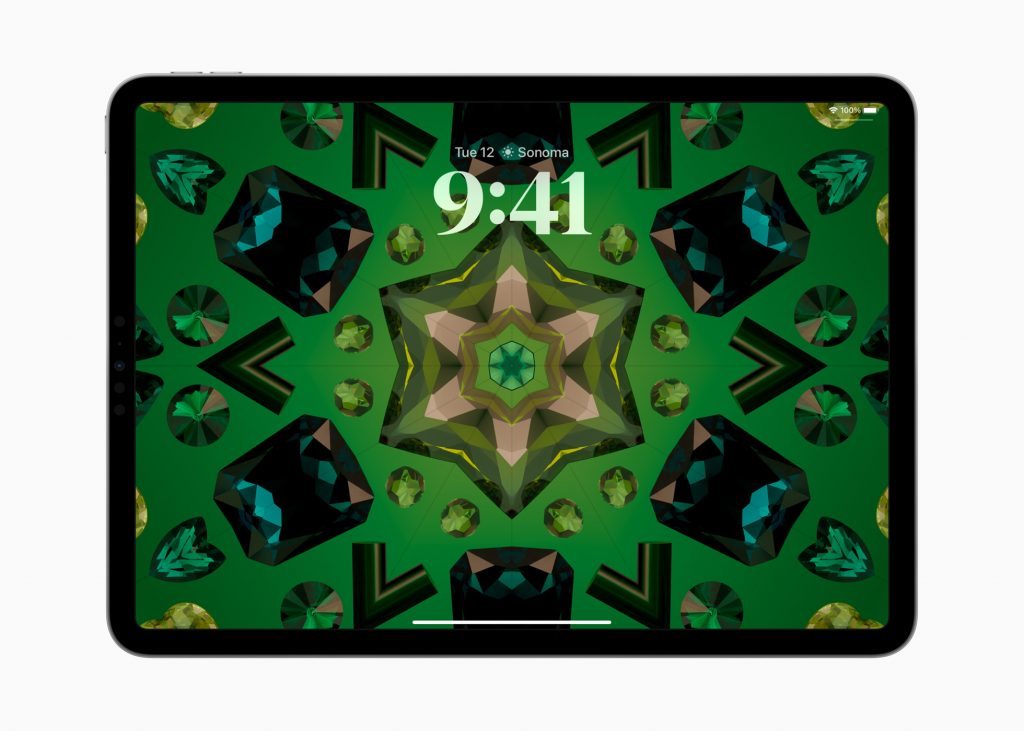Apple regularly releases updates to its operating systems for seemingly random reasons, and the iPad is no exception. If you haven’t yet updated to the latest iPadOS, follow this guide. If you have, keep this tutorial handy for when Apple updates the tablet operating system.
When there’s a new version of iOS, the Settings app icon on the Home screen is badged with a number in a red circle. Open it, and from the next screen, look for the General link and then tap it.
In General, tap Software Update. Your iPad checks with Apple to see if there is a newer version than the one you’re currently running. If there isn’t, you’re told you’re up to date, but if there is, you can install it now.
If an update’s available, tap the Install Now link. You may need to plug your iPad into a mains power supply if the battery’s low. After entering your passcode, the update is verified and then downloads to your iPad.
When it’s finished, tap Install Now to begin the installation process. The update installs and your tablet restarts; don’t turn it off whilst this is going on. After the restart, you must enter your passcode, when prompted, and agree to Terms and Conditions. Then you’re ready to enjoy your new version of iPadOS.