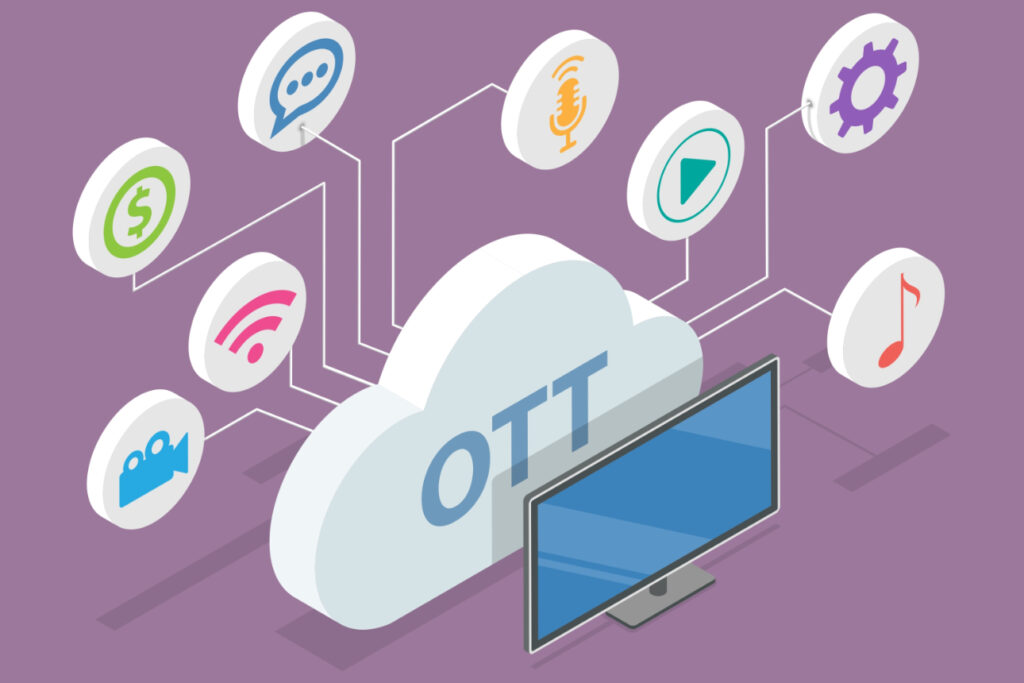Online or Cloud storage has been around for a while, but there has never been a better time than now to get yourself some free storage.
There are many cloud storage providers, offering both free and paid storage plans, and with a little bit of work, and some organisation, you can get more than 100GB of free cloud storage in a matter of minutes.
Note: Getting your free 100GB+ of storage will require you to spread your photos, emails and documents over multiple storage providers. Of course, you could simply pay £15.99 a year and get 100GB from Google Drive (or a similar amount from several other storage providers), but nothing feels as good as free feels, right?
What is Cloud Storage?
Cloud storage, or online storage, simply means a file storage space remote from your device, i.e. the files you save are not physically kept on the device you save them from, such as an internal or external hard drive. Cloud storage services are typically banks of huge servers that allow the transfer and storage of huge amounts of data, often spread across multiple machines and locations.
Because your files are not stored remotely, they can be accessed by you from multiple devices or locations without having to copy files from device to device, as long as you have the software needed to access your storage. In many cases, you don’t even need that, just access to an Internet browser.
“A thank you from us to you. We work very hard to produce the content for you on our site and we are all proud that our books, magazines and web content has been so useful to so many. Your support means so much to us and is very humbling. So as a small token of our thanks we are delighted to offer you this exclusive 25% money off discount code for you to use on your next purchase from our store. Simply enter NYHF23CN at the check out to receive this discount. This code is yours to do with as you wish so please feel free to share it online with your family and friends or on your social accounts. Thank you again and we will look forward to seeing you again on your next visit.
Kind regards from all of us on the PCL team.”
Google Drive – 15GB Free
https://www.google.co.uk/drive/
If you have a Google account, you already have access to 15GB of free storage space. This 15GB is divided between Drive, Gmail and Google Photos (for hi-res photos – you get unlimited storage for photos of less than 16MP), so you might not have the whole 15GB available for additional documents, images, etc.
Google drive syncs perfectly with an Android phone, but can also be accessed through iOS apps, or on a computer (either through a small bit of file management software, or through your browser).
Google occasionally allows you to add an additional 2GB of free space for completing certain account tasks. If you want to upgrade by more than that, you can choose one of the paid plans, which offer 100, 200, 1TB, 10TB and 20TB, for between £1.59 and £159.99 a month.
MEGA – 50GB
MEGA is a file sharing and cloud storage service based in New Zealand (not that location really matters for cloud storage…) that offers a huge 50GB free account, but with some conditions.
When you set up a free account, you will have access to your 50GB for a month, after that time, the free storage space reduces to 15GB. This can be boosted back up to 50GB again be completing achievements such as installing the MEGA app, using Megasync and referring a friend.
However, even these free boosts expire after 180 or 365 days, taking you back down to the (actually) free 15GB.
Despite all of the conditions, MEGA is still a good option, even if you only stick with the 15GB you get without completing the achievements. One of the key features it boasts about is the level of encryption offered, with files encoded by a client-side encryption system called AES. This system means, in theory, that not even MEGA can view the files you store online.
If you want to get more storage, without the hassle of it expiring, you can do so for £4.37 per month (200GB), £8.74 per month (1TB), or £17.49 (4TB).
OneDrive Basic – 5GB Free
Previously known as SkyDrive, OneDrive is Microsoft’s free cloud storage option, available to anyone (not just those using Windows). You will need to have a Hotmail or Live mail email account to take advantage of the free 5GB, but as these are also free to set up, it is worth doing just to get access to the storage offer.
If you are a student (or if you work in education) and have a school or university email address, you can get a whopping 1TB of storage, completely free! You also get access to the entire Microsoft Office suite on up to five devices.
If you aren’t a student, and want to upgrade to a paid cloud storage account, you can do so for as little as £1.99 a month (50GB), or as much as £7.99 a month (5TB).
Box – 10GB Free
Box cloud storage is aimed more at business users, but they do still offer a free individual 10GB plan. There is a 250MB limit to the size of any single file uploaded, but this shouldn’t be a problem for most of the normal things you will want to store.
As you might expect from a business-class storage service, Box works pretty seamlessly with apps such as Office 365, Slack, Salesforce, Netsuite and Docusign, but it also works very well as a simple cloud storage solution.
There are apps available for both iOS and Android, allowing you to store photos and other files directly from your phone or tablet, and a desktop app for syncing files from your computer.
If you want to upgrade your Box.com storage, you can do so for £8 a month (100GB – 5GB file upload limit). Or you can get that same amount of storage on a Business Starter plan for just £4 a month.
Dropbox – Up to 16GB
Dropbox is easily one of the biggest and best-known names in cloud storage, being one of the first to offer a free account when the service launched in 2008. Although the individual free accounts only offer an initial 2GB of storage, you can quickly bump that amount up to a huge 16GB by referring others to sign up. Each person who signs up for a free account using your link, adds 500MB to your storage total.
Dropbox can be used either in a browser, or can be downloaded and installed on multiple devices, including Windows, Android, iOS and MacOS machines. Dropbox makes it very easy to share files with others, by sending them a simple link to click which takes them to the folder/file you have shared.
We use Dropbox a lot here at BDM, and have found that if syncing lots of files in the desktop app, it can slow down our computers a bit. Because of this, we tend to use the browser version, which is just as easy to get on with.
If you want to upgrade to more storage with Dropbox, you can do so for £7.99, or £19.99 a month, giving you 1TB or 2TB respectively.
Sync – Up to 20GB+
Sync is perhaps not a name that trips off the tongue when talking about cloud storage, but this relatively new company is really starting to make waves in the world of online storage.
The free offering starts at 5GB, and is completely free forever, never expires, and the free account offers almost exactly the same features the paid accounts do (just with less space). You can expand your storage by referring others, getting an additional 1GB of storage for each person that signs up. The maximum is supposed to be 20GB, but Sync itself has said that anyone wanting to refer beyond this can email the company to request to have the cap removed.
As you would expect, Sync offers desktop and mobile apps for managing file storage wherever you are, and has the sort of security you would expect, including two-factor authentication, remote device lockout, and 2048-bit encryption for files.
If you have no friends to bug with referral links, you can pay to upgrade your Sync storage, for the very reasonable amount of $49 (£38 approx) a year for 500GB.
What can you store with 100GB?
Not sure if you need 1GB, 10GB or 100GB? Let’s take a look at just how much stuff you can store* with your free 100GB of cloud storage.
*approximate figures, based on average file sizes
- Microsoft Word Documents = 1887400
- PDF Documents = 314600
- Photos (1.5MB each) = 61400
- Full Length Movies (1.5GB each) = 66
- Full Length Songs (4MB each) = 23000