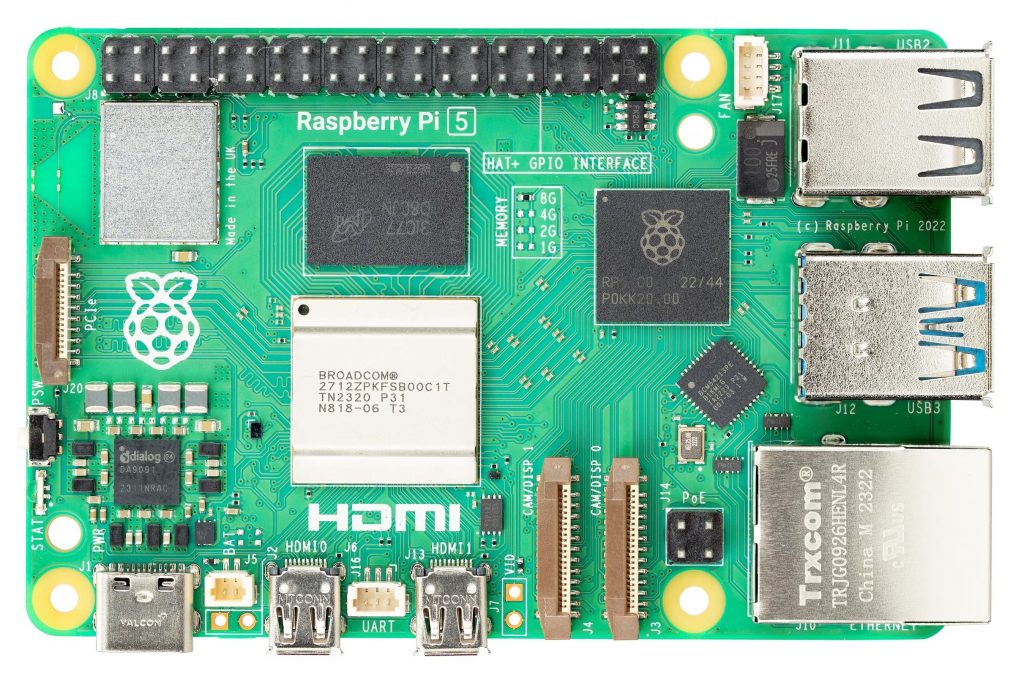The Raspberry Pi has come a long way since it was first released way back in February 2012. A SBC (Single Board Computer) designed to be cheap and open, it was aimed at those who want to learn about computer science by tinkering, modifying and coding. It proved way more popular than expected, with its low price and the huge wealth of Pi projects available led to people buying it for a single use rather than tinkering. Retro gamers, for example, splashed out on a Pi for playing old-school ROMs, and system managers might install one to monitor a network. Designed in Cambridge, UK, by 2015 the Raspberry Pi had overtaken the Sinclair ZX Spectrum as the best selling British computer of all time. This year’s update, the Raspberry Pi 5, is the best yet. Unusually for a new Raspberry Pi model, it was announced to the public on 28th September, a month before its general release. But what is the Raspberry Pi 5, and what’s so special about it? And the big question is, do you need one?
The new model has ‘redefined the Raspberry Pi experience’. Two versions are available, with 4GB or 8GB of onboard memory. Its quad- core Arm Cortex-A76 processor running at 2.4GHz probably isn’t as speedy as your PC or Mac’s CPU, but it’s over twice as fast as the chip used in its predecessor, the Raspberry Pi 4. For the first time on a Raspberry Pi, there’s a power button on the board too. You no longer have to switch it off at the mains or pull the power lead out of the USB-C socket if you want to restart the computer after a crash. Now you just press a button. This button is found at the front of the computer, opposite the Ethernet and USB ports. Because of this – and several other changes – you can’t use an old Raspberry Pi 4 case with a Raspberry Pi 5 board. You have to buy a case that’s built for the Pi 5. The Raspberry Pi Foundation already sells them, and third-party manufacturers are sure to release their own over time, giving you some more options to suit your style. A NEW PORT Next to the power button is a new single-lane PCle port to attach PCle and NVMe devices. These might include compatible SSDs, networking devices and even a full-sized graphics card. This new port brings another degree of expandability to the Raspberry Pi, and will be especially useful for advanced users who really want to get the most from their single-board computer. Of course, all this extra speed and power takes its toll on electricity consumption.
 “This article was provided by the editorial team of our latest 100% independent Raspberry Pi user guide, PCL’s The Raspberry Pi Manual. This 148 page bookazine is the perfect addition to any Raspberry Pi user’s kit list and is packed with essential user guides, coding tips and full projects for you to try and is available now in all good stockists in the UK, US, Australia and New Zealand. Or you can buy direct from us by clicking this link“
“This article was provided by the editorial team of our latest 100% independent Raspberry Pi user guide, PCL’s The Raspberry Pi Manual. This 148 page bookazine is the perfect addition to any Raspberry Pi user’s kit list and is packed with essential user guides, coding tips and full projects for you to try and is available now in all good stockists in the UK, US, Australia and New Zealand. Or you can buy direct from us by clicking this link“
The Raspberry Pi 5 is powered through a USB-C socket, and if your processing needs are low – maybe you just want to surf the web, or mess around with programming – a regular USB-C plug will do. But if you make good use of the expansion capabilities of the device, and indulge in projects that involve connecting other boards and peripherals, the Foundation has released a new power supply especially for the Pi 5. It’s 27W, which is enough to power the board whatever you choose to throw at it. Our advice is to invest in one of these dedicated Raspberry Pi 5 power supplies straight away. They’re not expensive, and it’s best to make sure you have enough power before you start experimenting. The board’s dual four-lane MIPI CSI/DSI ports provide increased bandwidth for cameras and displays. Camera Serial Interface (CSI) and Display Serial Interface (DSI) are specifi cations created by the Mobile Industry Processor Interface (MIPI) Alliance. CSI serves to defi ne the relationship between the host CPU and a camera, while DSI is an interface that lets you interface low- power displays. Talking of displays, the Raspberry Pi 5 also has two micro HDMI ports. You can use them to connect a couple of monitors of up to 4K in resolution. A single monitor can run at up to 60Hz, but if you use two simultaneously, they’re limited to 30Hz.
Do you need to upgrade?
The latest Raspberry Pi is by far the most capable. Raspberry Pi 5 is more than twice as powerful as its predecessor, the Raspberry Pi 4, and it has new hardware features such as a dedicated Raspberry Pi Silicon I/O chip and, at long last, an in-built power button. It’s available with 4GB and 8GB of memory, and it makes hardware improvements across the entire board itself. If you’re a dedicated tinkerer, whatever your level of experience, the Raspberry Pi 5 is the single board computer for you. If you’re looking for a Raspberry Pi to put to a single use, though, ask yourself whether you need the extra power off ered by a fi fth-generation Pi. The older models are bound to fall in price as the Raspberry Pi 5 catches on, so if a Pi 4 or even Pi 3 is enough for whatever it is you wish to do, why not save a little money?